| Object | Property | Value |
|---|---|---|
| 1st command button | Name | cmdDisplay |
| 1st command button | Caption | Display |
| 2nd command button | Name | cmdClear |
| 2nd command button | Caption | Clear |
| 1st text box | Name | txtUnitsInStock |
| 2nd text box | Name | txtUnitsOnOrder |
| 1st label | Name | lblUnitsInStock |
| 2nd label | Name | lblUnitsOnOrder |
| listbox | Name | lstFilterResults |
| 3rd label | Name | lblFilterResults |
| 3rd label | Caption | ProductNames with UnitsInStock |
When you're done, the form might look like this.
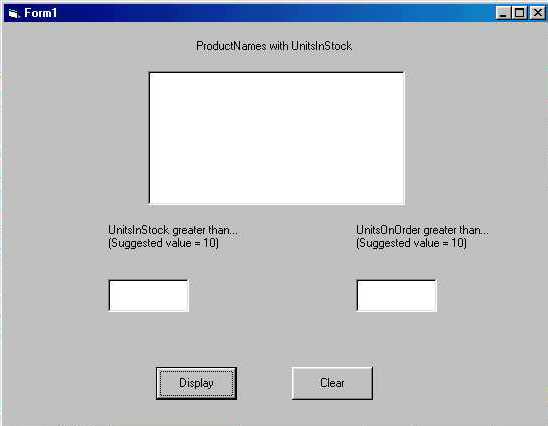
Option Explicit
Private Sub cmdDisplay_Click()
Dim cnNWind As Connection
Dim rsNWind As Recordset
'Open a recordset using the Execute method of the Connection object.
Set cnNWind = New Connection
cnNWind.Open "northwind"
Set rsNWind = cnNWind.Execute("products", , adCmdTable)
'Build the filter string using textbox entries.
rsNWind.Filter = "UnitsInStock > " & txtUnitsInStock.Text & " AND UnitsOnOrder > " & txtUnitsOnOrder.Text
'Connect the listbox to the recordset.
Set lstFilterResults.DataSource = rsNWind
'Display filtered contents in listbox.
Do Until rsNWind.EOF
lstFilterResults.AddItem rsNWind("ProductName") & Chr$(9) & rsNWind("UnitsInStock")
rsNWind.MoveNext
'Cleanup
rsNWind.Close
cnNWind.Close
Set rsNWind = Nothing
Set cnNWind = Nothing
End Sub
Private Sub cmdClear_Click()
'Clear the listbox.
lstFilterResults.Clear
End Sub
Private Sub Form_Load()
'Set label captions.
lblUnitsInStock.Caption = "UnitsInStock greater than..." & vbCrLf & "(Suggested value = 10)"
lblUnitsOnOrder.Caption = "UnitsOnOrder greater than..." & vbCrLf & "(Suggested value = 10)"
End Sub