| Object | Property | Value |
|---|---|---|
| 1st command button | Name | cmdSingleParam |
| 1st command button | Caption | Query with single parameter |
| 2nd command button | Name | cmdTwoParams |
| 2nd command button | Caption | Query with two parameters |
When you're done, the form might look like this.
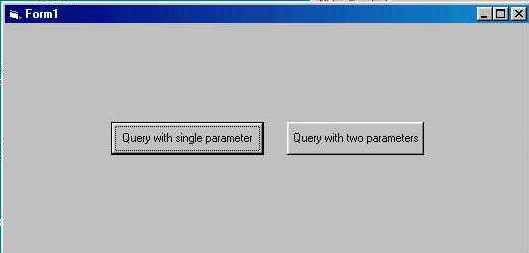
Option Explicit
Private Sub cmdSingleParam_Click()
Call SingleParameter
End Sub
Private Sub cmdTwoParams_Click()
Call TwoParameters
End Sub
Sub SingleParameter()
Dim cmdNWind As ADODB.Command
Dim cnnNWind As ADODB.Connection
Dim prmOrders As ADODB.Parameter
Dim rstOrders As ADODB.Recordset
Dim fldOrders As ADODB.Field
Dim strSQL As String
Set cmdNWind = New Command
Set prmOrders = New Parameter
Set cnnNWind = New Connection
'Initialize SQL string and parameters array.
strSQL = "SELECT * From OrdersWHERE (((Orders.ShippedDate)>? And(Orders.ShippedDate)<#8/31/94#));"
'Open the connection.
cnnNWind.Open "northwind"
cmdNWind.ActiveConnection = cnnNWind
'Set Command object properties.
With cmdNWind
.CommandText = strSQL
.CommandType = adCmdText
.CommandTimeout = 15
End With
'Set Parameter object properties.
With prmOrders
.Type = adChar
.Size = 20
.Direction = adParamInput
.Value = Trim(InputBox _
("Enter date:" & vbCrLf & vbCrLf & "(Suggested value = 8/1/1994)"))
cmdNWind.Parameters.Append prmOrders
End With
'Execute the command.
Set rstOrders = New ADODB.Recordset
Set rstOrders = cmdNWind.Execute()
'Display recordset values in the Immediate window.
With rstOrders
Do While Not .EOF
For Each fldOrders In rstOrders.Fields
Debug.Print fldOrders.Value & "; ";
Next
Debug.Print
.MoveNext
Loop
End With
'Cleanup.
rstOrders.Close
Set rstOrders = Nothing
Set prmOrders = Nothing
Set cnnNWind = Nothing
Set cmdNWind = Nothing
End Sub
Sub TwoParameters()
Dim cmdNWind As ADODB.Command
Dim cnnNWind As ADODB.Connection
Dim rstOrders As ADODB.Recordset
Dim fldOrders As ADODB.Field
Dim varParamValue1 As Variant
Dim varParamValue2 As Variant
Dim strSQL As String
Dim arrParameters As Variant
Set cmdNWind = New Command
Set cnnNWind = New Connection
'Initialize SQL string and parameters array.
strSQL = "SELECT * From Orders WHERE "
strSQL = strSQL & "(((Orders.ShippedDate)>? And (Orders.ShippedDate)<?));"
varParamValue1 = Trim(InputBox _
("Enter beginning date:" & vbCrLf & vbCrLf & "(Suggested value = 8/1/1994)"))
varParamValue2 = Trim(InputBox _
("Enter ending date:" & vbCrLf & vbCrLf & "(Suggested value = 8/31/1994)"))
arrParameters = Array(varParamValue1, varParamValue2)
'Open the connection.
cnnNWind.Open "northwind"
cmdNWind.ActiveConnection = cnnNWind
'Set Command object properties.
With cmdNWind
.CommandText = strSQL
.CommandType = adCmdText
.CommandTimeout = 15
End With
'Execute the command and pass in the parameters array.
Set rstOrders = New ADODB.Recordset
Set rstOrders = cmdNWind.Execute(, arrParameters)
'Display recordset values in the Immediate window.
With rstOrders
Do While Not .EOF
For Each fldOrders In rstOrders.Fields
Debug.Print fldOrders.Value & "; ";
Next
Debug.Print
.MoveNext
Loop
End With
'Cleanup.
rstOrders.Close
cnnNWind.Close
Set rstOrders = Nothing
Set cnnNWind = Nothing
Set cmdNWind = Nothing
End Sub