| Home... |
This sample application shows how to use x to create an application that renames files in bulk.
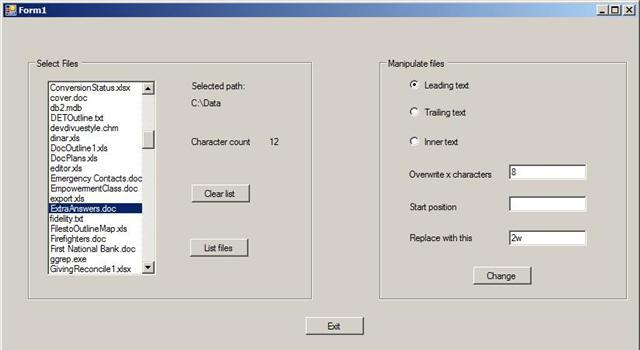
using System.IO;
public struct strucFileNames
{
public string OldName;
public string NewName;
public string Path;
public strucFileNames(string OldName, string NewName, string Path)
{
this.NewName = NewName;
this.OldName = OldName;
this.Path = Path;
}
}
InitializeComponent();
folderBrowserDialog1.SelectedPath = @"c:\";
if(folderBrowserDialog1.ShowDialog() == DialogResult.OK)
{
label2.Text = folderBrowserDialog1.SelectedPath;
}
string currentItem = listBox1.SelectedItem.ToString();
label4.Text = ((currentItem.Length) - 4).ToString();
private void button1_Click(object sender, EventArgs e)
{
listBox1.Items.Clear();
}
private void button2_Click(object sender, EventArgs e)
{
DirectoryInfo dirFolder = new DirectoryInfo(label2.Text);
foreach (FileSystemInfo fsi in dirFolder.GetFileSystemInfos())
listBox1.Items.Add(fsi.Name);
}
private void button4_Click(object sender, EventArgs e)
{
Application.Exit();
}
private void button3_Click(object sender, EventArgs e)
{
//leading text
if (radioButton1.Checked)
{
try
{
ListBox.SelectedObjectCollection so = new ListBox.SelectedObjectCollection(listBox1);
object[] listBoxItems = new object[so.Count];
so.CopyTo(listBoxItems, 0);
int intReplaceCount = Convert.ToInt16(textBox1.Text);
string strReplaceCharacters = textBox3.Text;
foreach (object file in listBoxItems)
{
strucFileNames FileName;
FileName.OldName = file.ToString();
FileName.NewName = FileName.OldName.Remove(0, intReplaceCount);
FileName.NewName = strReplaceCharacters + FileName.NewName;
FileName.Path = folderBrowserDialog1.SelectedPath;
File.Move(FileName.Path + @"\" + FileName.OldName, FileName.Path + @"\" + FileName.NewName);
}
}
catch (Exception exc)
{
Console.WriteLine("Exception caught - '{0}'", exc.Message);
}
}
//trailing text
else if (radioButton2.Checked)
{
try
{
ListBox.SelectedObjectCollection so = new ListBox.SelectedObjectCollection(listBox1);
object[] listBoxItems = new object[so.Count];
so.CopyTo(listBoxItems, 0);
int intRemoveCount = Convert.ToInt16(textBox1.Text);
string strReplaceCharacters = textBox3.Text;
foreach (object file in listBoxItems)
{
strucFileNames FileName;
FileName.OldName = file.ToString();
if (intRemoveCount > 0)
{
int intOldNameRemovePoint = Convert.ToInt16((FileName.OldName.Length - 4) - intRemoveCount);
FileName.NewName = FileName.OldName.Remove(intOldNameRemovePoint, intRemoveCount);
FileName.NewName = FileName.NewName.Insert(intOldNameRemovePoint, textBox3.Text);
FileName.Path = folderBrowserDialog1.SelectedPath;
File.Move(FileName.Path + @"\" + FileName.OldName, FileName.Path + @"\" + FileName.NewName);
}
}
}
catch (Exception exc)
{
Console.WriteLine("Exception caught - '{0}'", exc.Message);
}
}
//inner text
else if (radioButton3.Checked)
{
try
{
ListBox.SelectedObjectCollection so = new ListBox.SelectedObjectCollection(listBox1);
object[] listBoxItems = new object[so.Count];
so.CopyTo(listBoxItems, 0);
int ReplaceCount = Convert.ToInt16(textBox1.Text);
int StartPosition = Convert.ToInt16(textBox2.Text);
string ReplacementCharacters = textBox3.Text;
foreach (object file in listBoxItems)
{
strucFileNames FileName;
FileName.OldName = file.ToString();
FileName.NewName = FileName.OldName.Remove(StartPosition, ReplaceCount);
FileName.NewName = FileName.NewName.Insert(StartPosition, ReplacementCharacters);
FileName.Path = folderBrowserDialog1.SelectedPath;
File.Move(FileName.Path + @"\" + FileName.OldName, FileName.Path + @"\" + FileName.NewName);
}
}
catch (Exception exc)
{
Console.WriteLine("Exception caught - '{0}'", exc.Message);
}
}
else MessageBox.Show("Forget to select a radio button?");
}